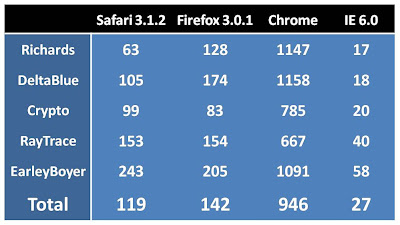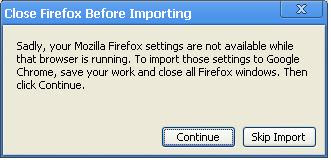Google has an interesting implementation of the privacy mode aka porn mode.
Safari has been implementing this feature for a while now. Now that internet explorer 8 is following the footsteps of safari. I am not sure if this feature is available in Mozilla Firefox as an add-on..
Among, all i like Google Chrome's approach to privacy. It has a new option called New incognito window. This open a new browser window

New Browser window:

Here is what says:
You've gone incognito. Pages you view in this window won't appear in your browser history or search history, and they won't leave other traces, like cookies, on your computer after you close the incognito window. Any files you download or bookmarks you create will be preserved, however.
Going incognito doesn't affect the behavior of other people, servers, or software. Be wary of:- Websites that collect or share information about you
- Internet service providers or employers that track the pages you visit
- Malicious software that tracks your keystrokes in exchange for free smileys
- Surveillance by secret agents
- People standing behind you
Learn more about incognito browsing.
I think this approach is clean compared to what is implemented in Safari. It gives you a nice little SPY icon on the top so that you know that you are in the privacy mode.
I like this..More competition.. more ideas.. more innovation.