Google Chrome installation is very simple. You need to initially download the installation file from here
http://www.google.com/chrome
Run the downloaded Chrome setup.exe
This will download additional file. This step takes few minutes.

The installation takes about a minute.
 We are done.. Google Chrome is ready.
We are done.. Google Chrome is ready.
The very first time, it is asking whether to import your settings from Mozilla Firefox..
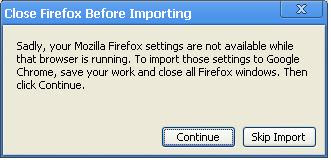
Once you finish the import, the Google Chrome is launched.. Here is the first screenshot.




No comments:
Post a Comment